I recently started reading about the varying quality of different input formats (USB, coaxial, optical, BNC) and the various conditioners that may or may not improve the sound of some formats. Having just completed a USB cable comparison and discovering the varying degrees of audio quality that could come from a single digital format, I knew that there was the potential for even more variance if I opened my options to not just different USB cables, but also completely different digital formats. Before I knew it I had wandered down the rabbit-hole. Care to find out where I’ve landed (for now)? Strap in and read on…
The Competing Theories
aka Why USB Isn’t The Only Villain in This Tale
 Everything I read suggested that USB is a terminally flawed audio format and that the only real USB-based solution involves connecting an expensive box between your computer and your DAC to switch formats and distance yourself from the nasty, generic data-focussed format that was never really meant for high-end audio applications. In fact, much of what I read was suggesting multiple boxes between the computer and the DAC to filter or swap-out the USB power, convert from USB to SPDIF (Sony/Philips Digital Interface Format), and then filter or rebuild the SPDIF output from the converter to maximise quality. Now I love good audio quality and enjoy trying various audio tweaks, but this was pushing it too far so I started researching more and found that this rabbit hole was constructed by a cross-eyed, half-blind rabbit with no sense of direction.
Everything I read suggested that USB is a terminally flawed audio format and that the only real USB-based solution involves connecting an expensive box between your computer and your DAC to switch formats and distance yourself from the nasty, generic data-focussed format that was never really meant for high-end audio applications. In fact, much of what I read was suggesting multiple boxes between the computer and the DAC to filter or swap-out the USB power, convert from USB to SPDIF (Sony/Philips Digital Interface Format), and then filter or rebuild the SPDIF output from the converter to maximise quality. Now I love good audio quality and enjoy trying various audio tweaks, but this was pushing it too far so I started researching more and found that this rabbit hole was constructed by a cross-eyed, half-blind rabbit with no sense of direction.
Optical Connections: Galvanic Isolation, Reflections and Jitter

One of the arguments for optical SPDIF connections (also known as toslink) is that there is no electrical connection between the source and the DAC. This means that you are providing no way for noise generated in the source’s power circuit to reach the DAC (i.e. galvanic isolation). Sounds good, right? USB is notoriously poor for the noise generated in PCs and transferred through the USB cable and into the DAC. That’s why devices like AudioQuest’s JitterBug are so effective despite being quite simple and cost-effective.
Suddenly optical sounded like a winner, but as I read on, many people were saying that coaxial provided better results because the optical interfaces are prone to jitter created by flaws in the cable (i.e. if the cable has been kinked and damaged the optic fibres). There is also the argument that optical connections include an additional layer of complexity as the electrical signals have to be converted into optical and then back to electrical again at the other end. That’s a very quick and dirty layman’s summary, but the gist of all that I read was that the interface and the cables were imperfect. All reports suggested a possible, but marginal improvement over USB and potentially no improvement at all. So while you could spend a bunch of money on a good quality USB to SPDIF to connect an optical output, my research and experiences so far tell me that it’s not guaranteed to secure you the sound quality you’re craving.
Coaxial Connections: Impedance, Impedance, Impedance
 When most of us see the word “coaxial” in relation to audio we think of a single, SPDIF RCA cable. In reality, coaxial refers to both BNC and RCA style connections for digital audio. RCA is more common in consumer audio and is the other option in the SPDIF standard (optical and RCA coaxial). Where things get a little tricky is impedance matching…
When most of us see the word “coaxial” in relation to audio we think of a single, SPDIF RCA cable. In reality, coaxial refers to both BNC and RCA style connections for digital audio. RCA is more common in consumer audio and is the other option in the SPDIF standard (optical and RCA coaxial). Where things get a little tricky is impedance matching…
Digital audio runs at high frequency and is prone to reflections whenever there is a mismatched impedance at a connection. Ideally, the connectors, cables and sockets would all have identical impedance so as to prevent any reflections, but with RCA connections that becomes very difficult. The standard impedance for coaxial cable for digital audio is 75 ohm – an optimum balance between cost, signal loss and minimum signal interference from the cable itself. That’s all fine – 75 ohm cable is very easy to obtain. The problem lies in the connectors. You see, RCA connectors are not 75 ohm connectors so the moment you slap a pair of RCA plugs on a coaxial SPDIF cable you’ve now got yourself something a cable that’s not a consistent 75 ohm conductor. On top of that, at each end where the 75 ohm cable meets the lower impedance plugs you now have an impedance mismatch and that means reflections which create noise (jitter).
Once again, you could spend money on a USB to SPDIF (RCA) bridge and probably hear a slight lift in your sound quality, but will it be enough to justify the expense of a decent bridge device? You’re probably starting to see now why I consider this such a challenge. Each format that’s lauded by some people for its benefits also has its own fatal flaws. USB has power noise, optical has “light jitter” (my term, not a technical one), and RCA coaxial has mismatched impedances and therefore interference / jitter in the signal.
So, is all hope lost? Not quite…
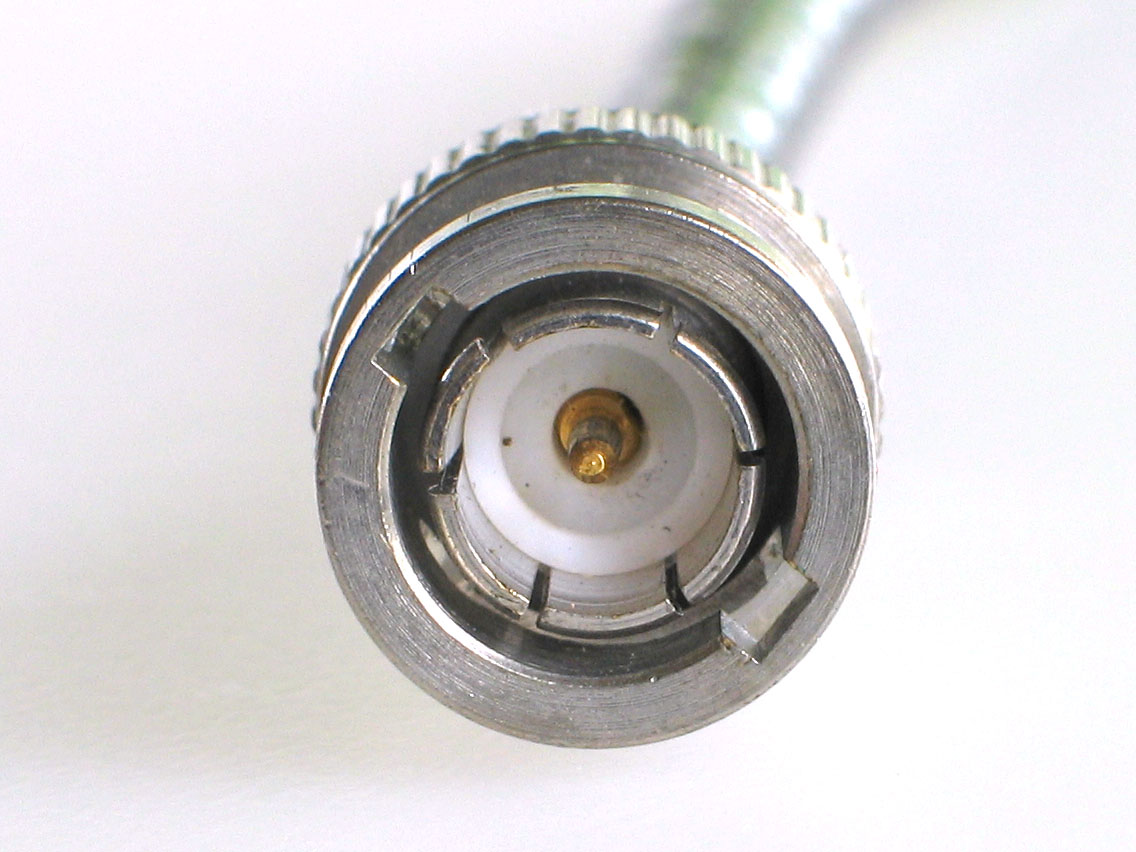 I mentioned BNC a little earlier, but conveniently skimmed past it. That’s because I was keeping it up my sleeve as the potential solution. Sadly, it is still only a potential solution because availability is an issue. Not all DACs offer a BNC input so the game is over before it’s begun in many cases and you can’t just use RCA to BNC adapters because the RCA sockets are still lower impedance and will create the same issues still. If you do happen to have a DAC with BNC connections though, you might be in luck… BNC cables can be found in 75 ohm configuration from plug to plug with no impedance mismatches and the sockets on the devices should also match the 75 ohm standard. Sounding good right? Did you forget that your computer doesn’t have a BNC output on it?
I mentioned BNC a little earlier, but conveniently skimmed past it. That’s because I was keeping it up my sleeve as the potential solution. Sadly, it is still only a potential solution because availability is an issue. Not all DACs offer a BNC input so the game is over before it’s begun in many cases and you can’t just use RCA to BNC adapters because the RCA sockets are still lower impedance and will create the same issues still. If you do happen to have a DAC with BNC connections though, you might be in luck… BNC cables can be found in 75 ohm configuration from plug to plug with no impedance mismatches and the sockets on the devices should also match the 75 ohm standard. Sounding good right? Did you forget that your computer doesn’t have a BNC output on it?
Now before you feel like I’ve just wasted your time for nothing, I think I have a very cost-effective solution.
Get Some Pi With Your Music
 You might have heard of the Raspberry Pi – a compact, (almost) credit card sized computer that can be programmed to do all manner of useful and useless things. One of the things it can do is to act as a cost-effective end-point for networked music services like Sonos, JRiver and Roon. In its simplest form, a Raspberry Pi (RPi) is no better than your standard PC or Mac – in fact, it might be worse – in the sense that it has only USB outputs or onboard sound processing and a weak analogue output – hardly the perfect answer to improve upon the very good USB audio quality you’re starting with from your computer and if you’re still reading this it’s because very good quality isn’t what you signed up for – you want the pinnacle of fidelity. Well, a company called HiFiBerry came to the rescue with a device called the HiFiBerry Digi+ – an add-on board for the RPi that provides an optical and coaxial (RCA) SPDIF output.
You might have heard of the Raspberry Pi – a compact, (almost) credit card sized computer that can be programmed to do all manner of useful and useless things. One of the things it can do is to act as a cost-effective end-point for networked music services like Sonos, JRiver and Roon. In its simplest form, a Raspberry Pi (RPi) is no better than your standard PC or Mac – in fact, it might be worse – in the sense that it has only USB outputs or onboard sound processing and a weak analogue output – hardly the perfect answer to improve upon the very good USB audio quality you’re starting with from your computer and if you’re still reading this it’s because very good quality isn’t what you signed up for – you want the pinnacle of fidelity. Well, a company called HiFiBerry came to the rescue with a device called the HiFiBerry Digi+ – an add-on board for the RPi that provides an optical and coaxial (RCA) SPDIF output.
So there I was in my audio conundrum. I wasn’t prepared to spend $400-500 on a high quality USB to SPDIF bridge, especially given the flaws in SPDIF that I explained above, but I was determined to find a good solution. I had a DAC on my hands that would accept USB, optical, RCA and BNC so there was no excuse to not try them all. Suddenly, the little RPi reared its head as a possibility. Perhaps there was some way to get the Pi to do the conversion work for me…

I bought a Raspberry Pi 3, 2.5A power supply, Digi+ add-on board and acrylic case. All up it cost about $200 – still cheaper than a basic USB to SPDIF bridge and far more versatile – if I don’t like the results I can use it as a satellite audio device in the living room or sell it to a RPi hobbyist. Setting up the operating system (Raspbian) and Roon Bridge (slave software to receive signal via the network) was pretty quick and mostly automated once I got my head around it and after a few hours I had a completely solder-free DIY SPDIF source to feed my DAC and compare with the USB signal straight from my laptop.
To clarify my new setup:
- PC running Roon software
- Raspberry Pi 3 with Digi+ add-on running Raspbian and Roon Bridge
- Schiit Gungnir Multibit DAC (Gumby) connected via USB to PC or optical and coaxial SPDIF to RPi
- Bottlehead Mainline amplifier
- AudioQuest NightHawk headphones
So, Was the Pi Good?
In the name of full disclosure I’ll tell you that I had a few bandwidth issues until I got both my laptop and the RPi connected via ethernet and off the WiFi, but once that was resolved the setup worked a treat and gave me the ability to switch on the fly between USB (from PC) and SPDIF options (RCA and optical from the RPi).
My early conclusions are quite interesting given some of the information I had read about the issues described above. Despite not yet having optimal cables for each format, the USB and optical connections are basically comparable and that’s using an AudioQuest Diamond USB cable (nearly $1000 worth) versus a fairly cheap and very old optical cable. I’d have to say that optical might show some benefits over USB, but I also wouldn’t see it as the ultimate solution based on these tests because it doesn’t show enough signs of significant improvements to warrant the investment in expensive optical cables to see if there’s room for greater gains.
In contrast, the SPDIF RCA connection has been a minor revelation. While it’s not night and day different, some A/B switching (not blind) had me almost always preferring the coaxial sound which had a better sense of space in the soundstage (particularly depth), more well-controlled weight in the bass and a smoother quality to the treble without losing detail and texture. The difference was close enough that I had to triple check my findings a few times, but I’m now convinced. For anyone who is concerned about expectation bias, I’ll just share that, after deciding I liked the SPDIF RCA sound better, one track had me absolutely convinced that USB was actually still sounded better. Further testing led me to swing back over to the SPDIF RCA camp where I have remained resolutely ever since, realising that the anomaly was one of those moments of synergy between a particular recording and the format’s flaws. There is no doubt in my mind that SPDIF RCA can offer benefits over USB despite having its own flaws. This has also confirmed that a Raspberry Pi networked into the sound chain can provide a very workable alternative to expensive bridges. The bridges may provide further sound quality improvements still, but I’m not done squeezing the Raspberry Pi yet…
If this is part 1, what’s part 2 all about?
Remember the bit about BNC connections being superior to USB, optical and RCA? Well the Digi+ doesn’t offer a BNC connection, but HiFiBerry who make the Digi+ have released a Digi+ Pro that’s in the beta stage of software support. The Digi+ Pro delivers better clocking of the digital signals and can be DIY-ed to receive separate power supplies and BNC connectivity. All of a sudden, the RPi might be a really serious contender for the greatest thing since sliced bread. Given how brilliant the stock Digi+ sounds feeding the Gumby via SPDIF RCA, I am hopeful that things will only get better with a true 75 ohm BNC connection and better signal clocking. Stay tuned to find out if my excitement is warranted…
If you’d like to know when Part 2 comes out you can subscribe to the blog or just follow me on Twitter (@lachlanfennen)

